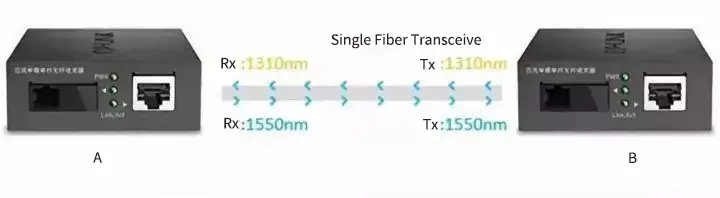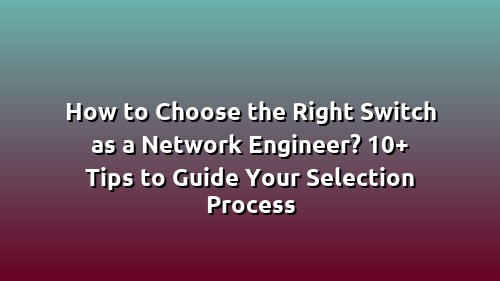In low-voltage engineering, switches are the backbone of network setup. The right choice directly impacts network performance, stability, and cost. With numerous brands, models, and specifications available, many newcomers in low-voltage engineering feel overwhelmed. Today, I’ll clarify the thought process behind choosing switches through 25 illustrative tips, helping you quickly grasp the key points for selecting the ideal switch to meet various low-voltage project requirements.

How to decide between Gigabit and 100Mbps switches?
In the network of the video surveillance system, a large amount of continuous video data needs to be transmitted, which requires the switch to have the ability to stably forward data. The more cameras connected to the switch, the greater the amount of data flowing through the switch. We can imagine the code stream as water flow, and the switch as a water conservancy hub. Once the flowing water exceeds the load, the dam will burst. Similarly, if the amount of data forwarded by the camera under the switch exceeds the forwarding capacity of a certain port, it will also cause this port to discard a large amount of data and cause problems.
For example, if a 100M switch forwards more than 100M of data, it will cause a large amount of packet loss, resulting in screen distortion and freezes.
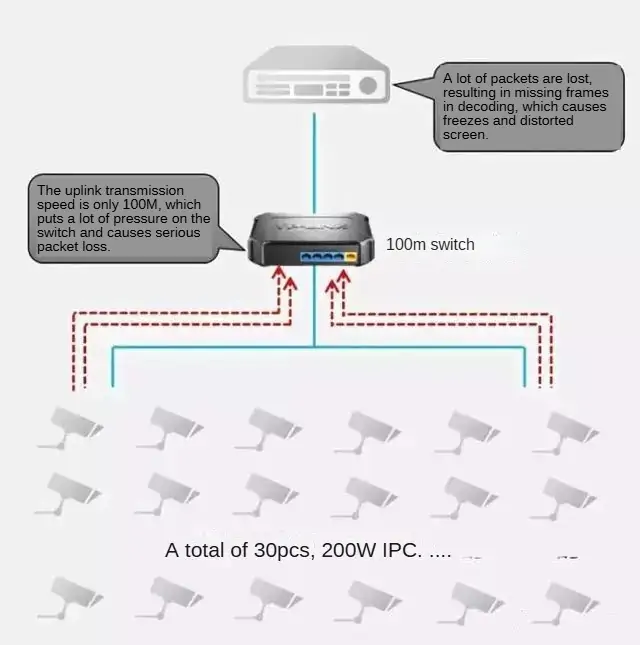
So, how many cameras should be connected before a gigabit switch is needed? There is a standard, which is to look at the amount of data forwarded by the camera’s uplink port: if the amount of data forwarded by the uplink port is greater than 70M, a gigabit port should be selected, that is, a gigabit switch or a gigabit uplink switch should be selected.
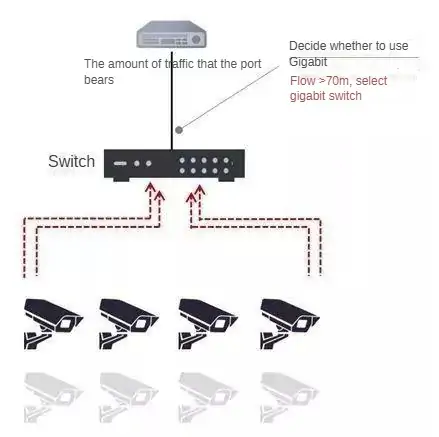
Bandwidth Calculation Method
Formula:
Bandwidth=(Sub-stream+Main stream)×Number of Channels×1.2Bandwidth=(Sub-stream+Main stream)×Number of Channels×1.2
Decision Criteria:
- If Bandwidth > 70M, use Gigabit switch.
- If Bandwidth < 70M, use Fast Ethernet switch.
Example:
For a switch connected to 20 H.264 200W cameras (with bit rates of 4M + 1M):
Bandwidth=(4+1)×20×1.2=120MBandwidth=(4+1)×20×1.2=120M
Since 120M > 70M, a Gigabit switch is required. In certain cases, if only one port needs to be Gigabit and optimizing the system structure isn’t possible, a Gigabit switch or Gigabit uplink switch will be necessary.
Question: Why multiply by 1.2?
This accounts for the overhead of data packet encapsulation according to TCP/IP protocols. The stated camera bit rates (e.g., 4M, 2M) refer only to the size of the data payload. Generally, protocol overhead takes up about 20% of the bandwidth, hence the multiplication by 1.2.
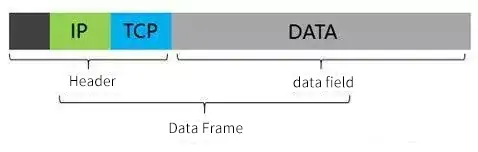
Reason for 70M Instead of 100M
The threshold of 70M instead of 100M is primarily to accommodate bursty traffic. While video data streams appear to have a smooth flow, they consist of numerous frames that can lead to sudden surges in data volume. In such scenarios, switches must buffer and manage these fluctuations effectively.
Switches operate using a store-and-forward method, meaning they receive, store, and then forward data. Therefore, it is advisable to include a buffer reserve when designing network switching. Aiming for a reserve of 30% to 40% is recommended. For a 100M port, this means the forwarding traffic should ideally not exceed 70M.
In engineering, the commonly used camera codecs are H.264 and H.265. The calculation of required bandwidth should consider the overhead from the data header, which is approximately 20%.

We take H.264 200W camera (main and sub-streams are calculated as 4+1M) as an example, bandwidth calculation and switch selection in a common serial network:
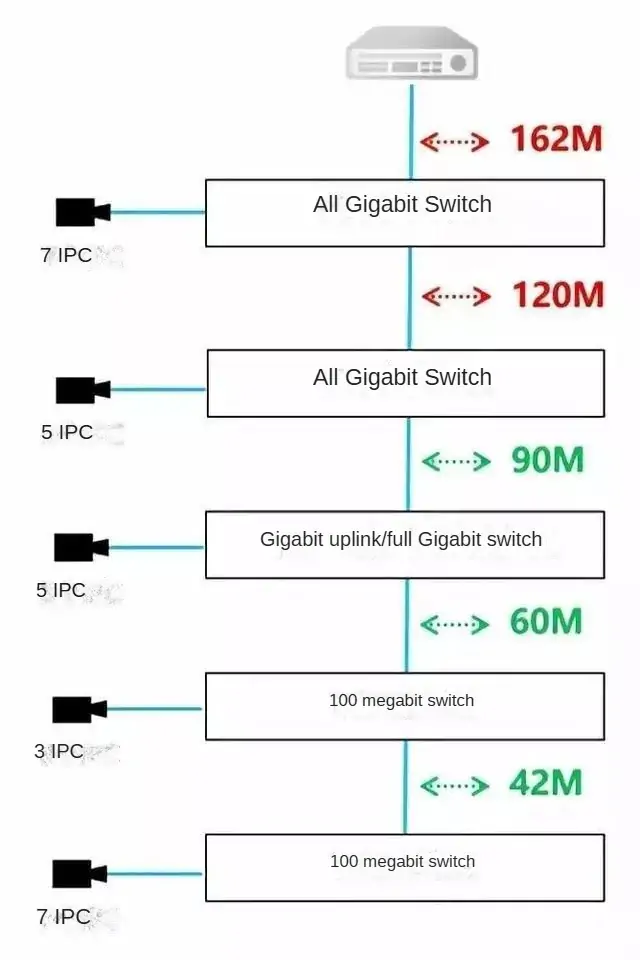
The star network structure is as follows:
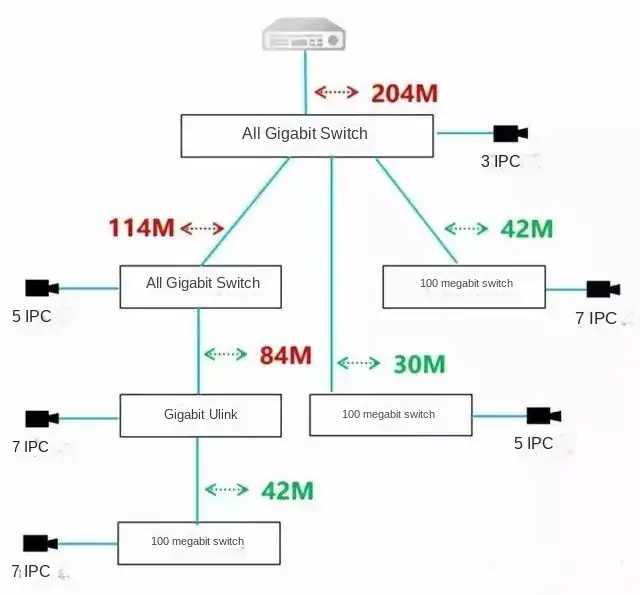
How to Choose a Core Switch?
In large-scale surveillance networks, a three-layer structure (access, aggregation, core) is typically employed. The core switch acts as the data forwarding center, handling considerable data traffic, so it must ensure all ports are free of bottlenecks.
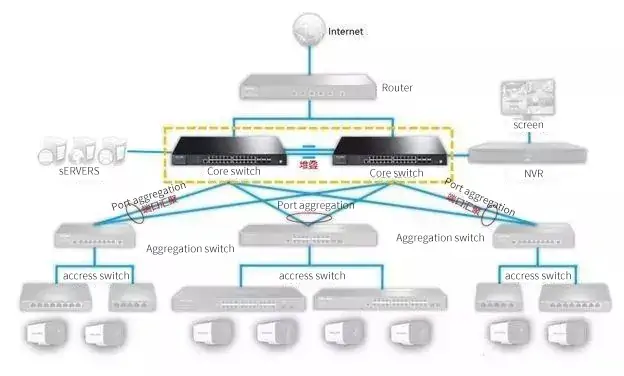
Some common misconceptions arise when selecting a core switch. For example, if there are 200–500 cameras, one might think a 10 Gbps switch is required given the calculation of 500 × 5 Mbps = 2500 Mbps. However, the traffic is usually distributed across several ports and not concentrated on a single port.
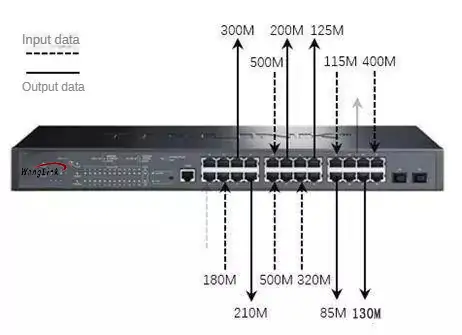
The diagram below illustrates how each port remains below 1000 Mbps, allowing full-duplex communication between any two gigabit ports, with overall throughput generally less than or equal to the switch’s backplane bandwidth.
Recommendations Based on IPC Count:
100 cameras: Gigabit managed switches recommended.
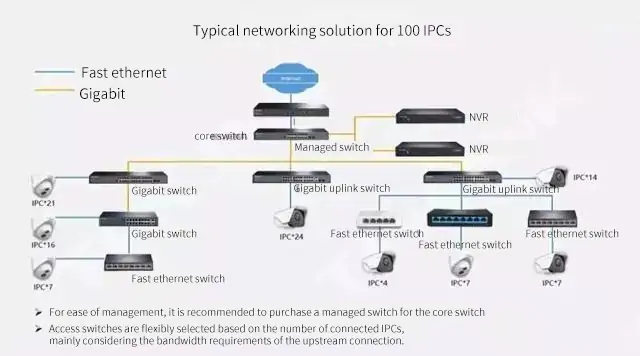
300 cameras: Layer 3 managed switches recommended.
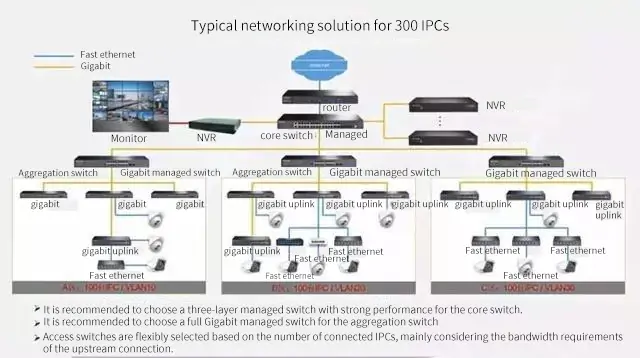
500 cameras: Layer 3 managed switches recommended.
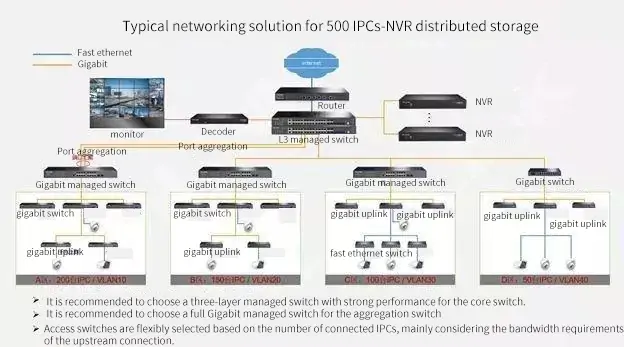
Currently, Layer 2/3 full gigabit managed switches are suitable as core switches for high-capacity data exchanges. For larger networks with 300–1000 IPCs, Layer 3 switches are advised to segment networks efficiently.
How to Choose PoE Switches?
Power over Ethernet (PoE) enables simultaneous power supply and data transmission through a single cable, eliminating the need for additional power wiring for PoE cameras.
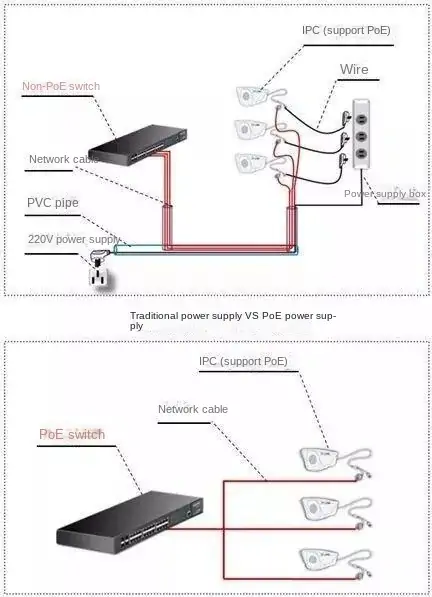
Key Considerations When Selecting PoE Switches:
1、Single-Port Power: Ensure the maximum power rating of individual ports meets the requirements of the IPCs connected.
- Standard PoE IPCs do not usually exceed 10W; thus, supporting 802.3af is adequate. However, high-speed PTZ cameras may need up to 20W, necessitating 802.3at support.
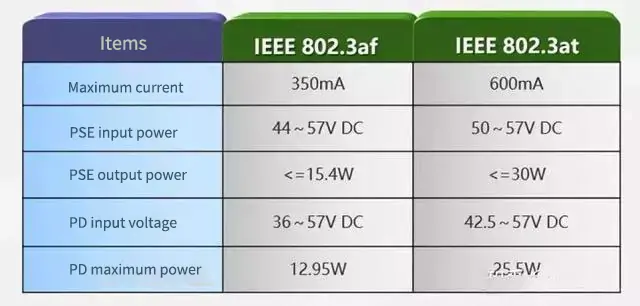
2、Total System Power: Confirm that the switch’s total output power exceeds the cumulative power needs of all IPCs.
3、Power Type: For eight-core Ethernet cables, this isn’t a concern. If using four-core cables, ensure the switch supports Type A powering.
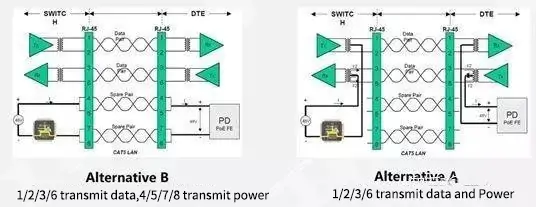
When choosing, you can combine the advantages and cost considerations of various PoE types to make a choice:
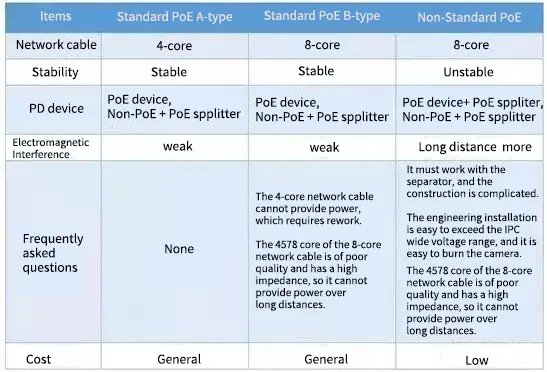
How to Choose Fiber Switches?
In long-distance monitoring setups, fiber transceivers and fiber switches are often employed. The example below illustrates a comprehensive fiber switch network with transceivers and modules.
Fiber switches, fiber transceivers, and optical modules can be used together. Ensure A-B endpoints match each other in configuration (A-end and B-end).
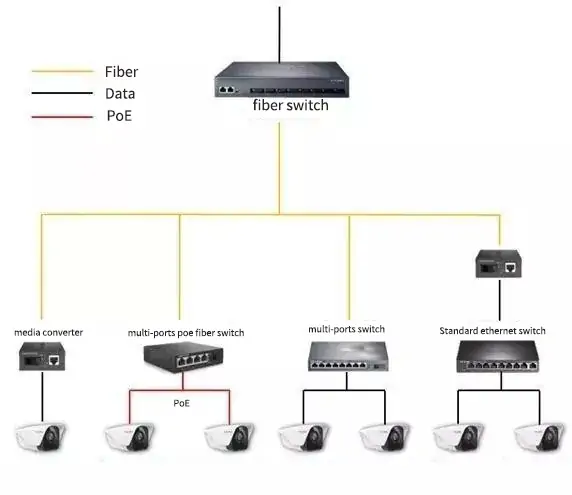
The A-end operates at 1310nm (RX) and 1550nm (TX), and must accordingly connect to a B-end fiber transceiver (RX 1550nm, TX 1310nm). Additionally, consider port rate, fiber type, and whether it’s single-mode or multi-mode.