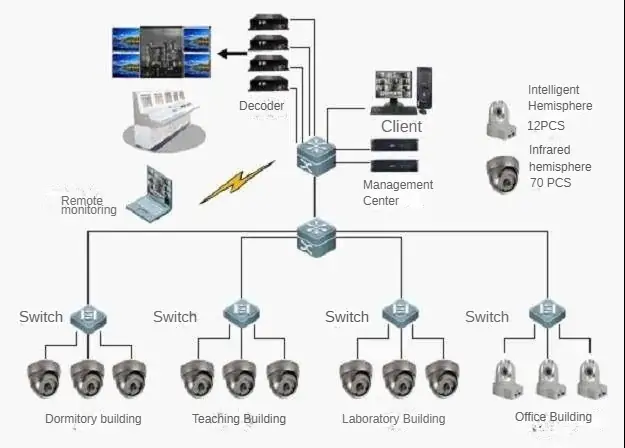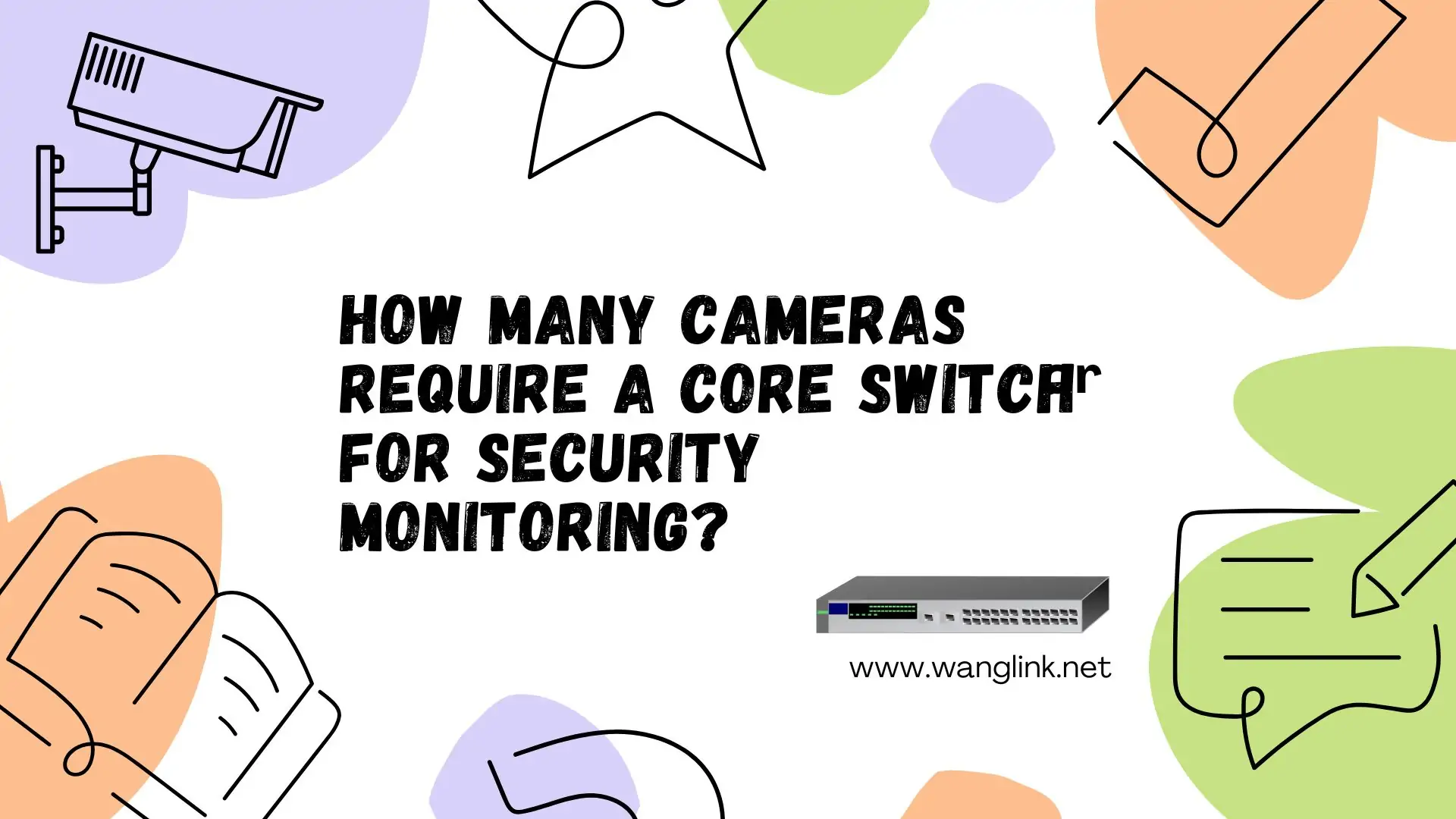Many clients ask how many cameras need a core switch for a security monitoring system. Does using a non-core switch result in laggy images? If I have 100 cameras, do I need a core switch? What if I have 300 cameras without one—is that acceptable?
Before we answer these questions, let’s cover some basic concepts:
Camera Bitrate
To choose the right switch, it’s essential to know the bandwidth each camera consumes, defined by their bitrate.
Number of Cameras
Understanding the switch’s bandwidth capacity is crucial. Common switches come in 100Mbps and 1Gbps varieties. However, their effective bandwidth is generally only 60-70% of the theoretical maximum, meaning a 100Mbps switch effectively offers about 60Mbps, while a 1Gbps switch provides roughly 600Mbps.
Example Calculation
Let’s consider Hikvision cameras as an example:
- 1.3MP 960p Cameras: Typically consume around 4Mbps each.
- 100Mbps switch: Maximum of 15 cameras (15 × 4Mbps = 60Mbps).
- 1Gbps switch: Maximum of 150 cameras (150 × 4Mbps = 600Mbps).
- 2MP 1080P Cameras: Typically consume around 8Mbps each.
- 100Mbps switch: Maximum of 7 cameras (7 × 8Mbps = 56Mbps).
- 1Gbps switch: Maximum of 75 cameras (75 × 8Mbps = 600Mbps).
These figures assume the use of H.264 encoding. With H.265, the bitrate can often be halved.
Example: Choosing a Switch for 500 Cameras
If you have 500 high-definition cameras with a H.265 bitrate of 3-4Mbps, the network structure should include access, aggregation, and core layers. Storage is typically in the aggregation layer, with each aggregation layer corresponding to around 170 cameras. Let’s break down the switch selection.

Access Layer Switch
- Condition 1: Each camera has a bitrate of 4Mbps. For 10 cameras, the total is 40Mbps.
- This means the upload port of the access switch must meet a speed requirement of 40Mbps.
- Considering actual transmission rates (around 50% of rated capacity), a 100Mbps switch can handle 10 cameras, meaning 50 switches for 500 cameras. Alternatively, a switch calculation can be done using 1Gbps switches.
- Condition 2: Backplane bandwidth of the switch should comply. For a 16-port 100Mbps switch, it should ideally support:
(16 × 100Mbps × 2)/1000=3.2Gbps backplane bandwidth.(16 × 100Mbps × 2)/1000=3.2Gbps backplane bandwidth.
- Condition 3: Packet forwarding rate: A 1000Mbps port has a forwarding rate of 1.488Mpps. Thus, for a 16-port 100Mbps switch, the swapping speed must exceed:
(16×100Mbps/100Mbps)×0.1488=2.368Mpps.(16×100Mbps/100Mbps)×0.1488=2.368Mpps.
Based on these conditions, when integrating 500 cameras into the network, around 50 100Mbps switches will be needed, ensuring a backplane bandwidth of over 3.2Gbps and a packet forwarding rate above 2.368Mpps.
Aggregation Layer Switch Selection
The aggregation layer requires the highest bandwidth as it connects both the access and core layers. If you need to support 500 cameras with three switches, each switch must handle 170 cameras at a 4Mbps bitrate.
- Total bandwidth requirements per switch:
170×4Mbps=680Mbps.170×4Mbps=680Mbps.
A general 1Gbps switch can barely handle this; it’s better to use at least 4 switches if the budget allows.
All storage systems will connect to the aggregation layer, allowing video recording with line-speed forwarding. Additionally, consider real-time viewing; if each active connection consumes 4Mbps, a 1000Mbps link can effectively support 150 cameras.
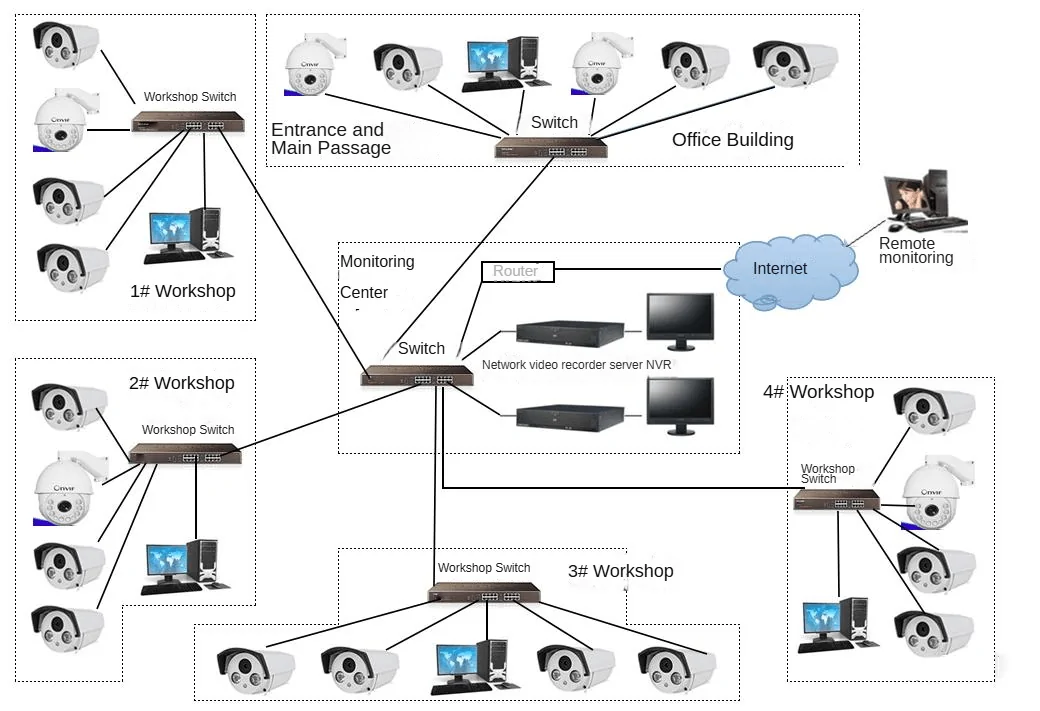
Core Layer Switch Selection
The core switch primarily needs to support the switching capacity based on active monitoring. Assume there are 10 users viewing 16 cameras each:
10×16×4Mbps=640Mbpscapacity.10×16×4Mbps=640Mbpscapacity.
In a local video monitoring network, switch selection for the access and aggregation layers primarily requires consideration of switching capacity. Users typically connect through the core switch for video access. Since the aggregation layer bears the most pressure—managing both storage flow and real-time monitoring—choosing the right aggregation switch is crucial.
Summary
Understanding these principles will clarify when it’s necessary to select a core switch.
Remember to evaluate your budget as well. I once saw a factory with over 200 cameras, where a client insisted on using only inexpensive 24-port switches because it was cost-effective. In this case, video recorders were placed on-site, even eliminating dedicated display monitors by using a computer with free software for remote viewing.